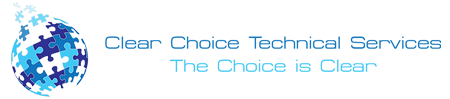When investing in a new copier lease, it is a must to settle with the best copier leasing brand that can provide the best copier leasing services. The copier leasing in Utah is the best choice when it comes to deal, sale, and lease and even in the maintenance. And when it comes to technical support, the copier leasing services in Utah are guaranteed for its best customer support. They respond to customer’s questions as soon as they receive them.
As soon as you get the best copier lease of your choice, there is nothing to worry about except for some errors that can happen along the way. It is normal to experience such problems. One of which is the copier malfunctions. The best way to deal with copier malfunctions is to prevent it from happening. In the future, if you experience such malfunctions, here are some tips on how to prevent copier malfunctions:
The first tip which is the one that is taken for granted is to keep foods and drinks away. Foods and spilled drinks may leave crumbs and stains on your copier machine. It can the machine and may lead to a repair that is costly or if not may put the machine on a replacement. So, when using the copier machine, leave your foods and drinks at your desk.
Putting your paper in the right way is the second tip. There is the right way in putting the paper in a copier. When you are putting the paper into the copier machine, it is a must to look for the arrow on a ream of paper. By doing this, you can see the direction it should be facing. Also, to reduce the static energy, you must fan the paper.
If you are looking for a copier in Utah, you can contact Salt Lake City at (801) 623-6518. You can ask about Copier Lease in Utah, copier rental in Utah, IT Services in Utah, and even Copier Repair in Utah.
The third tip is the removal of extras. Paper clips, staples, and post- paper documents are what we called extras. These extras are the main cause of the paper jam. It is a must to remove these extras before adding a stack of documents to the feeder.
Not to overfill is the fourth tip. Avoid overstocking the paper tray for this can lead to more paper jamming which is a serious problem. This paper also can absorb water over time which causes the paper to jam. The best way to avoid this problem is by filling the tray with the right amount of paper that you think you need for the day.
The fifth tip is keeping the copier clean. A dirty copier can cause inefficiency to the use and it is also prone to paper jamming. The pieces that are left on the rollers may prevent the machine from gripping the paper document. The stains and dirt on the glass may lessen the clarity of copies and scans.
Using the right paper and parts is the sixth tip. One common cause of copier problems is that when the wrong paper and wrong parts are being used in the machine. This may hinder the copier from working to its full capacity. Remember that a copier has its limitations when it comes to handling a certain weight and thickness. Any paper documents that are too heavy or too light may cause paper jamming. Knowing the capacity of your copier may help you in handling this situation.
The seventh and most important tip is by reading the instruction manual. This tip is the one that is obvious but others may take it for granted. It is a must to read the manual of the copier machine. This will help you to know how to use and operate it properly. With this, you can prevent any errors and jams in the service. It will also give you an idea about the capacity and the functions of its parts.
There are 7 tips on how to prevent copier malfunctions. Knowing these tips may help you to save time, money, and energy. Always bear in mind that the correct usage of a machine will lead to longer use of it. Take good care of anything and it will last.