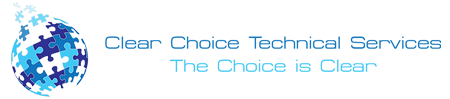Every business needs a multifunction printer and copy machine. Choosing the right one for your office can be challenging. This blog post breaks down all of the different types, features, and best practices to help you find the perfect fit for your company.
What are the features of a multifunction printer?
A multifunction printer can typically print, scan, copy and fax. They are designed to handle multiple tasks in one device without taking up too much space or being a hassle for employees.
The key features you should be looking at include cost per page printed, memory size, warranty length and terms, paper capacity (mainly if it will primarily be used as an office printer), quality/speed of the scanner. In addition, make sure that your company needs to match the functions offered by the unit – do not buy something with scanning capabilities if you don’t plan on using them! The last thing is to consider software compatibility. Some companies come bundled with proprietary.
What are the features of a copier machine?
Copier machines are typically used for office purposes and can be found in most business settings.
You should look at the key features when comparing copiers: speed, software compatibility, cost per page printed/copied, number of paper trays, size (make sure it will fit where you plan to put it!). Warranty length and terms – the average lifespan of a photocopier are around five years. A few other points to consider would be the quality of scanner function or the ability to scan both sides on one sheet automatically – this saves time! Finally, think if there will need to be any training provided by your supplier and ease of use for employees who may not have been exposed much before coming onto your team.
What to consider when choosing a multifunction printer?
- Installed software
- The type of paper you will be printing on
- Your budget
- Print speed and quality
What file formats it supports – if your in-house team will be using the printer, make sure they can open files that are being sent from their office. Many printers have Wi-Fi connectivity or a USB port, which makes uploading documents easy for them! Need help setting up? Ask your supplier for assistance. This could include installing new drivers, handouts with frequently asked questions about getting started, “installation guides”, etc… After installation, there may need to be some training (don’t forget this!) and create user profiles so each person has access only to what they should.
What to consider when choosing a copier machine?
- Resolution and image quality
- Copying speed – the number of copies per minute, or ppm
- Printing resolution: DPI (dots per inch) is how many beads can fit an inch. The higher this figure, the better will be your print quality. We recommend printing at 300 dpi for most applications. Remember that it’s always best to talk with your supplier about them before purchasing equipment if you have special requirements! If you’re unsure whether what they offer meets your needs, just ask!
How to pick the right multifunction printer and copy machine?
- It will best serve you if you know what your needs are
- Learn more about the multifunctional printer and copy machine brands that interest you most
- Check out reviews from those who have already used them by visiting user forums or asking for feedback in stores. The internet is also a great resource, as there’s plenty of information to dig up on the web! One good place to start would be with sites like Amazon (which has customer reviews), CNET (in which editors review products), PC Magazine (whose reviewers test new equipment), and others.
We hope you found this article helpful in finding the right multifunction copy machine for your business. If you are in Utah and you are looking for a Copier for your business, you may contact Clear Choice Technical Services in Utah. You can ask about Copier Leasing Services in Utah, Copier rental services in Utah.